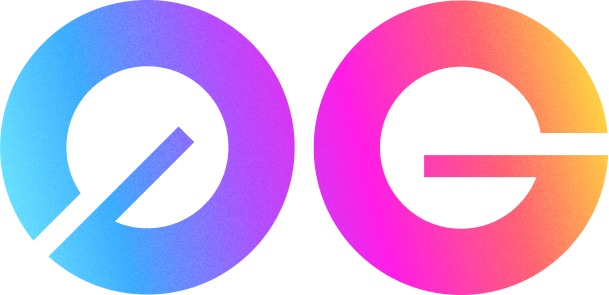
0G Zero Gravity

Meet 0G Panda, a beloved emblem of the 0G brand. More than just a mascot, it embodies our unwavering dedication to innovation, unity, and perseverance. With its warm presence, the 0G Panda serves as a reminder that together, we can overcome challenges and embrace new possibilities with courage and optimism.
Installation and Setup
Step 1: Install Dependencies
- @0glabs/0g-ts-sdk: The official TypeScript SDK for interacting with the 0G network. This SDK provides utilities for sending transactions, querying data, and managing smart contracts.
- ethers: A popular library for interacting with Ethereum-compatible blockchains. It is used for signing transactions, managing wallets, and interacting with smart contracts.
- crypto: A built-in Node.js module for cryptographic functions such as hashing, encryption, and decryption.
- fs: A built-in Node.js module for file system operations. It is used for reading and writing files, such as configuration files or data files.
- @0glabs/0g-serving-broker: A library for interacting with the 0G serving broker, which facilitates communication between clients and the 0G network.
- dotenv: A lightweight module for loading environment variables from a `.env` file. This is useful for managing sensitive data like private keys and API keys.
bun install @0glabs/0g-ts-sdk ethers crypto fs @0glabs/0g-serving-broker dotenvnpm install @0glabs/0g-ts-sdk ethers crypto fs @0glabs/0g-serving-broker dotenvStep 2: Prepare Your Private Key
- Generate a Private Key: You can generate a private key using tools like MetaMask, Ethers.js, or any Ethereum-compatible wallet. For example, using Ethers.js:
const wallet = ethers.Wallet.createRandom(); console.log('Private Key:', wallet.privateKey); - Store Your Private Key Securely: Never hardcode your private key directly in your scripts. Instead, use environment variables or a secure vault. For example, create a `.env` file:
Then, load it in your script using `dotenv`:PRIVATE_KEY=your_private_key_hereimport dotenv from 'dotenv'; dotenv.config(); const privateKey = process.env.PRIVATE_KEY;
Step 3: Run the Scripts
bun upload0g.mts YOUR_PRIVATE_KEYbun inference.mts YOUR_PRIVATE_KEYYOUR_PRIVATE_KEY with your actual private key. The scripts will perform their respective tasks and exit after completion.Client Initialization and File Upload
Step 1: Import Required Modules
- ZgFile and Indexer from
@0glabs/0g-ts-sdk: For file handling and indexing. - ethers: For interacting with the blockchain.
- crypto: For generating cryptographic hashes.
- fs: For file system operations.
- promisify: For converting callback-based functions to promises.
import { ZgFile, Indexer } from '@0glabs/0g-ts-sdk';
import { ethers } from 'ethers';
import { createHash, randomBytes } from 'crypto';
import { writeFileSync, unlinkSync } from 'fs';
import { promisify } from 'util';Step 2: Define RPC List and Indexer RPC
The script defines a list of RPCs and the indexer RPC URL. These are used to connect to the 0g network. Here's the code:
const RPC_LIST = [
"https://16600.rpc.thirdweb.com",
"https://rpc.ankr.com/0g_newton",
"https://evmrpc-testnet.0g.ai",
"https://0g-json-rpc-public.originstake.com",
"https://0g-rpc-evm01.validatorvn.com",
"https://0g-evmrpc.zstake.xyz/",
"https://0g-evm-rpc.murphynode.net"
];
const INDEXER_RPC = 'https://indexer-storage-testnet-turbo.0g.ai';The script randomly selects an RPC from the list to ensure redundancy and reliability.
Step 3: Generate a File with Hashes
The script generates a file containing random hashes. This file is used for testing the upload functionality. Here's the code:
async function generateHashFile(): Promise<string> {
const randomNumber = Math.floor(Math.random() * 100000);
const fileName = `encrypted-hash-${randomNumber}.txt`;
let data = '=== HASH DATA WITH MERKLE ROOT ===\n';
let hashes: string[] = [];
for (let i = 0; i < 1024 * 1024 / 128; i++) {
const hash = createHash('sha512').update(randomBytes(128)).digest('hex');
hashes.push(hash);
data += `Hash: ${hash}\n`;
}
writeFileSync(fileName, data);
return fileName;
}The file is created with a unique name and contains a large number of random hashes.
Step 4: Upload File with Private Key
The script uploads the generated file to the 0g network using your private key. Here's the code:
async function uploadFileWithPrivateKey(privateKey: string) {
let filePath = "";
try {
console.log(`\n🔑 Using Private Key: ${privateKey.slice(0, 10)}...`);
const rpcUrl = getRandomRpc();
console.log(`🌐 Using RPC: ${rpcUrl}`);
const provider = new ethers.JsonRpcProvider(rpcUrl);
const signer = new ethers.Wallet(privateKey, provider);
const indexer = new Indexer(INDEXER_RPC);
filePath = await generateHashFile();
console.log(`📂 Generated file: ${filePath}`);
const file = await ZgFile.fromFilePath(filePath);
const [tree, treeErr] = await file.merkleTree();
if (treeErr !== null) throw new Error(`❌ Merkle tree error: ${treeErr}`);
const rootHash = tree?.rootHash() ?? '';
console.log("🌳 File Root Hash:", rootHash);
writeFileSync(filePath, `\nMerkle Root: ${rootHash}\n`, { flag: 'a' });
console.log("📡 Uploading file to indexer...");
const [tx, uploadErr] = await indexer.upload(file, rpcUrl, signer);
if (uploadErr) throw new Error(`❌ Upload error: ${uploadErr}`);
console.log("✅ Upload successful! Transaction Hash:", tx);
await file.close();
} catch (error) {
console.error("❌ Error:", error instanceof Error ? error.message : error);
} finally {
if (filePath) {
try {
unlinkSync(filePath);
console.log(`🗑️ File ${filePath} has been deleted.`);
} catch (err) {
console.error(`⚠️ Failed to delete file ${filePath}:`, err);
}
}
}
}The file is uploaded to the 0g network, and the transaction hash is logged. The file is deleted after the upload to clean up resources.
Step 5: Run the Script
The script is executed with the provided private key. It uploads the file and exits after completion. Here's the code:
(async () => {
const args = process.argv.slice(2);
if (args.length === 0) {
console.error("❌ No private keys provided. Usage: node script.js <privateKey>");
process.exit(1);
}
const privateKey = args[0];
await uploadFileWithPrivateKey(privateKey);
console.log("🎉 File upload completed. Exiting...");
})();The script that performs upload.
AI Inference
Step 1: Import Required Modules
- JsonRpcProvider and Wallet from
ethers: For interacting with the blockchain. - createZGComputeNetworkBroker from
@0glabs/0g-serving-broker: For initializing the broker. - dotenv: For loading environment variables from a `.env` file.
import { JsonRpcProvider, Wallet } from "ethers";
import { createZGComputeNetworkBroker } from "@0glabs/0g-serving-broker";
import dotenv from "dotenv";
dotenv.config();Step 2: Initialize Broker
async function initializeBrokerWithPrivateKey(privateKey: string) {
const provider = new JsonRpcProvider(RPC_URL);
const wallet = new Wallet(privateKey, provider);
const broker = await createZGComputeNetworkBroker(wallet);
console.log("✅ Broker successfully initialized!");
return broker;
}RPC_URL is the endpoint for the 0g network. The wallet is created using your private key, and the broker is initialized with this wallet.Step 3: Make AI Inference Request
async function requestInference(broker: ReturnType<typeof createZGComputeNetworkBroker>, providerAddress: string, content: string) {
const { endpoint, model } = await broker.inference.getServiceMetadata(providerAddress);
const headers = await broker.inference.getRequestHeaders(providerAddress, content);
const response = await fetch(`${endpoint}/chat/completions`, {
method: "POST",
headers: {
"Content-Type": "application/json",
...headers,
},
body: JSON.stringify({
messages: [{ role: "system", content }],
model: model,
}),
});
const data = await response.json();
console.log("📩 AI Response:", data);
if (data.choices && data.choices.length > 0) {
const valid = await broker.inference.processResponse(providerAddress, data.choices[0].message.content);
console.log("✅ Response Validation:", valid);
} else {
console.error("❌ Invalid AI response:", data);
}
return data;
}requestInference function sends a prompt to the AI service and logs the response. If the response is valid, it is processed and validated.Step 4: Run the Script
(async () => {
const args = process.argv.slice(2);
if (args.length === 0) {
console.error("❌ No private keys provided. Usage: node script.js <privateKey>");
process.exit(1);
}
const privateKey = args[0];
const broker = await initializeBrokerWithPrivateKey(privateKey);
const services = await broker.inference.listService();
if (services.length === 0) {
console.log("❌ No available AI services!");
return;
}
const selectedService = services[0];
console.log("🆔 Using service:", selectedService.model);
const prompt = "Hello, how are you?";
console.log(`📨 Sending prompt: "${prompt}"`);
const response = await requestInference(broker, selectedService.provider, prompt);
console.log("🎉 AI request completed. Exiting...");
})();Deploy Secure ERC20 and ERC721 Contracts
Step 1: Install Hardhat and Dependencies
npm install --save-dev hardhat @nomicfoundation/hardhat-toolbox @openzeppelin/contractsStep 2: Initialize a Hardhat Project
npx hardhatStep 3: Configure Hardhat for 0g Chain Testnet
hardhat.config.js file and configure it for the 0g Chain Testnet:require("@nomicfoundation/hardhat-toolbox");
module.exports = {
solidity: {
version: "0.8.20",
settings: {
optimizer: {
enabled: true,
runs: 200,
},
},
},
networks: {
"0g-testnet": {
url: "https://evmrpc-testnet.0g.ai",
accounts: [process.env.PRIVATE_KEY],
},
},
};Step 4: Create Secure ERC20 Contract
ERC20Token.sol in the contracts folder with enhanced security features:// SPDX-License-Identifier: MIT
pragma solidity ^0.8.20;
import "@openzeppelin/contracts/token/ERC20/ERC20.sol";
import "@openzeppelin/contracts/access/Ownable.sol";
contract MyToken is ERC20, Ownable {
constructor() ERC20("MyToken", "MTK") {
_mint(msg.sender, 1000000 * 10 ** decimals());
}
// Add a function to allow the owner to mint tokens
function mint(address to, uint256 amount) public onlyOwner {
_mint(to, amount);
}
// Add a function to allow the owner to burn tokens
function burn(uint256 amount) public onlyOwner {
_burn(msg.sender, amount);
}
}- Ownable: Restricts minting and burning to the contract owner.
- Access Control: Ensures only authorized users can perform sensitive operations.
- No Reentrancy: No external calls are made, reducing the risk of reentrancy attacks.
Step 5: Create Secure ERC721 Contract
ERC721Token.sol in the contracts folder with enhanced security features:// SPDX-License-Identifier: MIT
pragma solidity ^0.8.20;
import "@openzeppelin/contracts/token/ERC721/ERC721.sol";
import "@openzeppelin/contracts/access/Ownable.sol";
contract MyNFT is ERC721, Ownable {
uint256 private _nextTokenId;
constructor() ERC721("MyNFT", "MNFT") {}
// Mint NFTs securely
function safeMint(address to) public onlyOwner {
uint256 tokenId = _nextTokenId++;
_safeMint(to, tokenId);
}
// Prevent unauthorized transfers
function _beforeTokenTransfer(
address from,
address to,
uint256 tokenId,
uint256 batchSize
) internal override {
require(from == address(0) || to == address(0), "Transfers are disabled");
super._beforeTokenTransfer(from, to, tokenId, batchSize);
}
}- Ownable: Restricts minting to the contract owner.
- Safe Transfers: Uses
_safeMintto prevent accidental transfers to non-ERC721Receiver contracts. - Transfer Restrictions: Disables transfers between users to prevent unauthorized trading.
Step 6: Deploy Contracts
scripts folder:const hre = require("hardhat");
async function main() {
const [deployer] = await hre.ethers.getSigners();
console.log("Deploying contracts with the account:", deployer.address);
// Deploy ERC20 Token
const ERC20Token = await hre.ethers.getContractFactory("MyToken");
const erc20Token = await ERC20Token.deploy();
await erc20Token.waitForDeployment();
console.log("ERC20 Token deployed to:", erc20Token.target);
// Deploy ERC721 Token
const ERC721Token = await hre.ethers.getContractFactory("MyNFT");
const erc721Token = await ERC721Token.deploy();
await erc721Token.waitForDeployment();
console.log("ERC721 Token deployed to:", erc721Token.target);
}
main().catch((error) => {
console.error(error);
process.exitCode = 1;
});npx hardhat run scripts/deploy.js --network 0g-testnet